
Visually Edit Jseopt.h Using Explorer View
The Explorer View displays the compiler options in a visual tree structure, structured in logical groups (Target Platform, Standard Libraries, Operating System Libraries, etc.). Each item in the tree represents an compiler option.
Compiler Option Help
While in Explorer View, you can get further information for each of the flags by selecting it in the tree. When a node is selected, its #define flag and description is provided in the right pane. Additionally, general information for each of the categories is also provided in the description area.
Tree Item Types
There are three main types of tree items: checkbox, radio button, and number value. These are described as follows:
Checkbox

Check the checkbox to turn it on, uncheck to turn it off.
Radio Button

Select one of the radio options.
Number
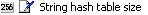
Click the push button to display a dialog box to modify the numeric define value.
Changing Labels In Explorer View
You can toggle between Friendly Text and Flag Name labels inside of Explorer View. Friendly text provides a descriptive name for a #define flag being represented, while a flag name is the literal #define flag used in the source file. Use the appropriate menu item in View menu to toggle between these views. The default is Friendly Text.
 Manually Edit Jseopt.h Using Source View
Manually Edit Jseopt.h Using Source View